A new updated version of M2E Amazon Repricer service is already launched! We are excited to share the details of this major upgrade and show you what has been improved to make your repricing experience simpler and more productive.

Here is a roundup of the key changes available in the enhanced M2E Amazon Repricer service. Check it out to understand the difference between the two versions and easily find your way around the upgraded service.
Brand new user interface & menu
The new M2E Repricer version introduces a massive redesign of the interface. Now it is more user-friendly and allows for quick navigation within the app.
We have also reorganized the menu, giving you instant access to the necessary information and configurations. There are four tabs where you can conveniently keep track of price updates and set up the repricing processes:
- Dashboard to check the essential analytics
- Amazon Items grid to manage inventory and repricing rules
- Logs to monitor the repricing activity
- Settings to handle connected Amazon accounts
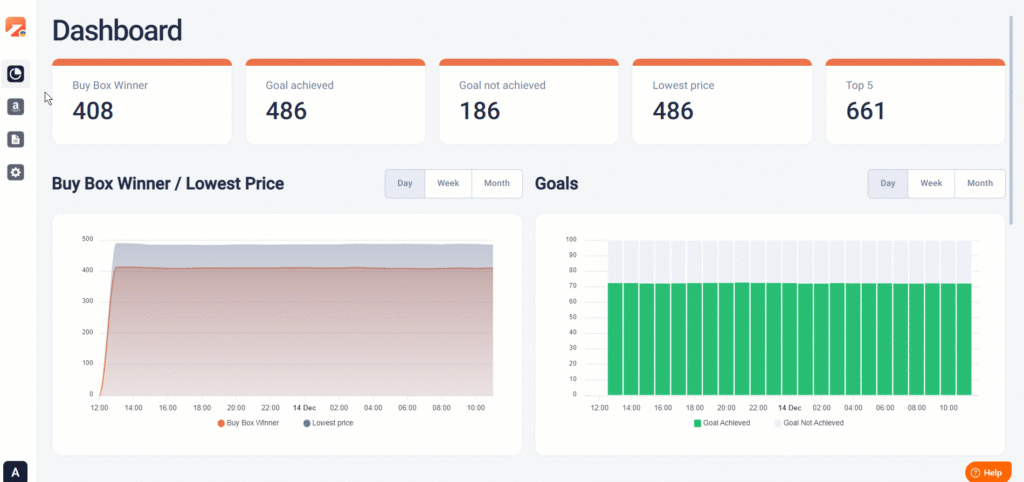
Simplified dashboard with relevant analytics at hand
The Reports section of the earlier M2E Repricer version has transformed into an interactive Dashboard page that keeps the most crucial analytics in one place. You no longer need to look through multiple detailed charts in order to determine the success of your repricing strategy.
The analytics will give you enough data to track and compare real-time repricing results, review the competition, and make data-driven business decisions.
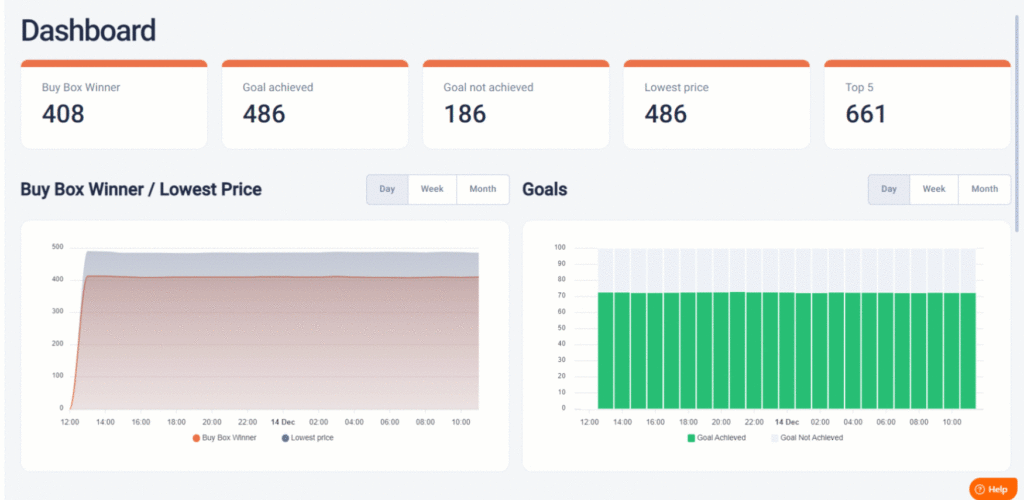
Manage products common for all marketplaces
Switching between Amazon marketplaces to find a particular product is in the past. The upgraded M2E Repricer lets you manage your entire inventory from one Amazon account in a single grid.
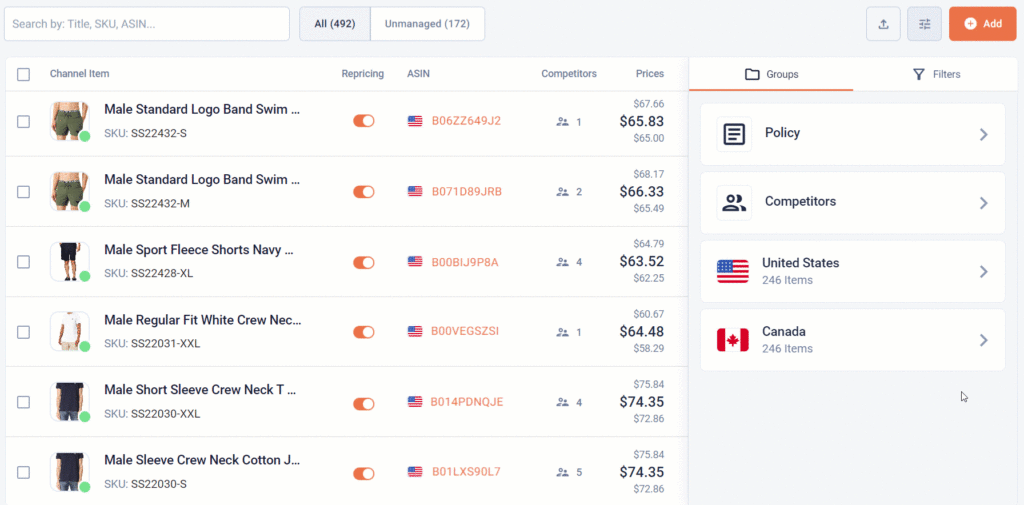
You will get quick access to the product’s repricing settings, rules, competitors, and other relevant data in the item card. Simply click on the Amazon item in the grid to open it. Then click on the next or previous item to switch between the cards seamlessly.
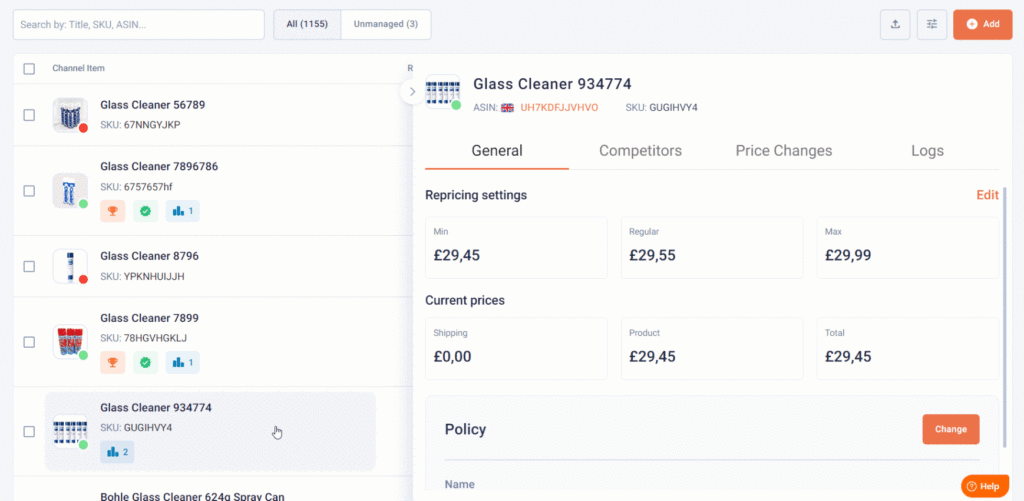
In the new version, you can also quickly navigate to the items listed on a certain marketplace by using Groups on top of the Amazon Items grid.
Keep an eye on the competition
Observing direct competitors on a regular basis is essential if you want to establish yourself in the market. Now you can check on competing sellers right in your M2E Repricer.
The Competitors group in the Amazon Items grid provides a list of the top 20 fellow merchants that sell the same products as you do. Click on a Merchant ID to see which items you have in common and target your rivals more proactively.
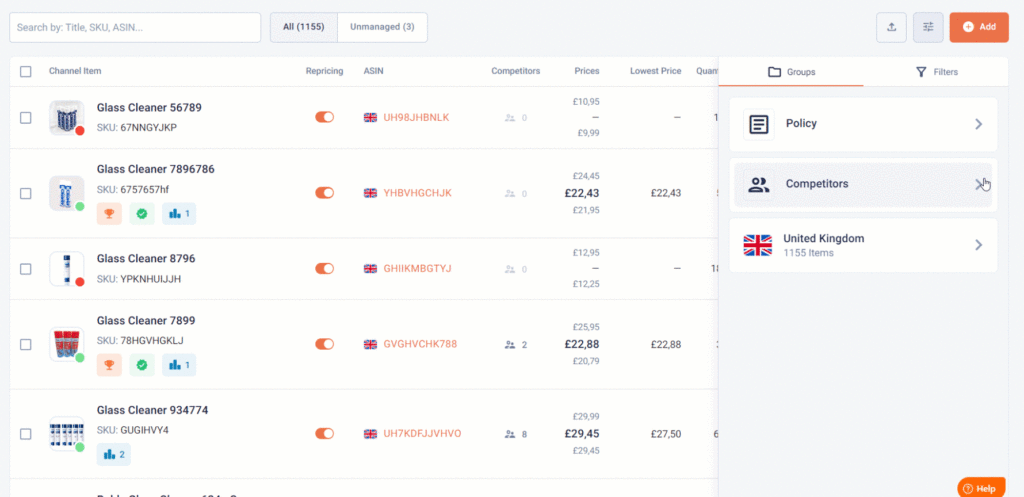
You can also view your competitors on a particular Amazon marketplace and navigate to their merchant pages directly from the group.
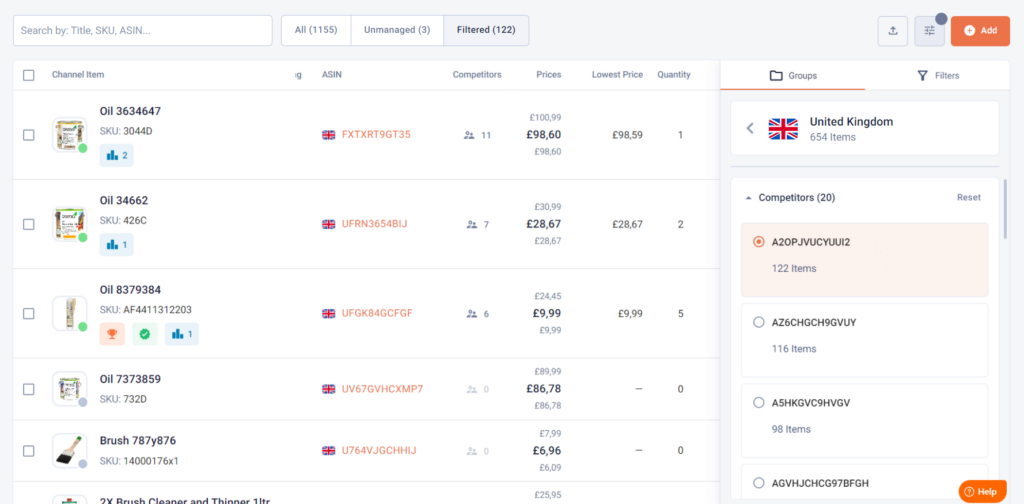
Track price changes in real-time
Stay up to date with the price adjustments of your products in the improved M2E Repricer version. The Price Changes chart of the product card will give you valuable insights into how the price increases or decreases during different time periods.

Create rules common for all marketplaces
In the earlier version, you had to spend plenty of time creating the same repricing rules per each Amazon marketplace. Configuring and assigning rules in the new Repricer takes only a few clicks.
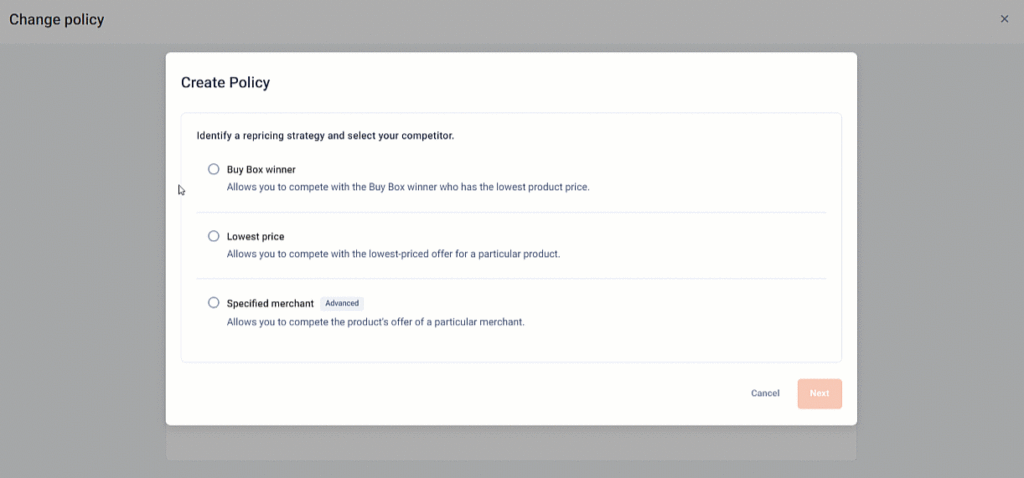
Repricing rules are now called Policies. Once the Policy is created, you can reuse and assign it to any product within any of your Amazon marketplaces and accounts.
Handle Policies along with products
The new Repricer version allows you to manage Policies without leaving your Amazon items grid. Navigate to the Groups tab to view all the configured Policies, access the items that use a particular Policy in one click, and make changes to your repricing strategies on the go.
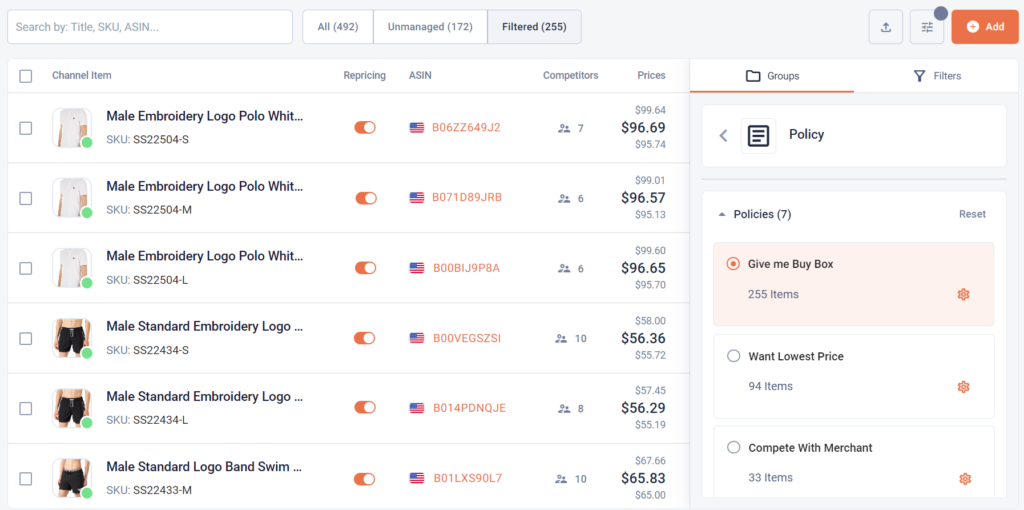
Reprice your way across all marketplaces
The upgraded M2E Repricer has no limits regarding the number of supported Amazon marketplaces. Connect your Amazon accounts in a matter of seconds and reprice your products on any marketplace you need.
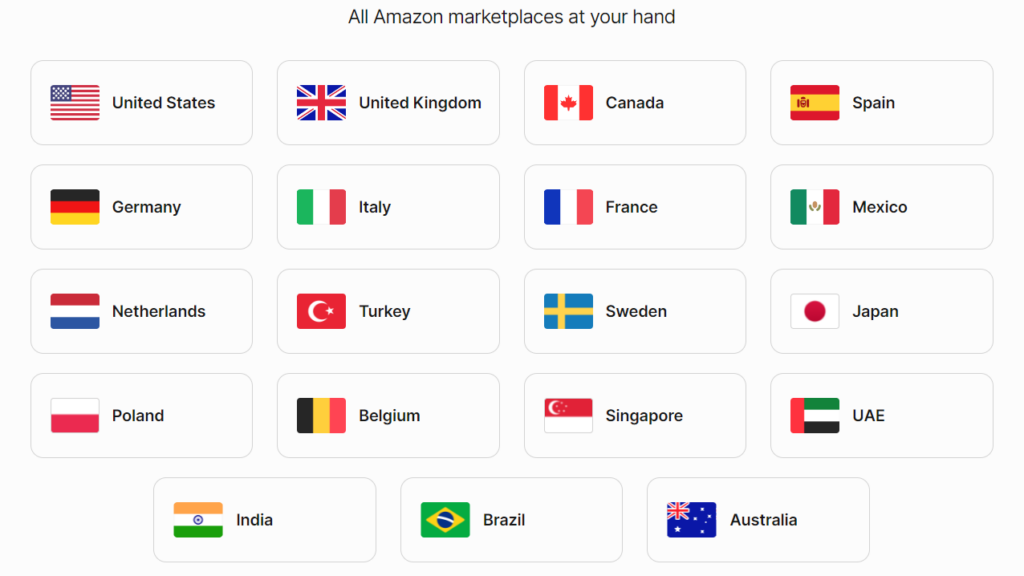
View competitors’ pages on Amazon
Users of the earlier M2E Repricer could see the seller’s name in the Top competitors chart. We’ve developed this workaround to meet the users’ needs, but it can no longer be effective due to limitations on Amazon’s side.
No worries though – the new version allows you to inspect your competitors thoroughly. View their Amazon pages by clicking on the Merchant ID link in the Top 5 competitors section on the Dashboard page:
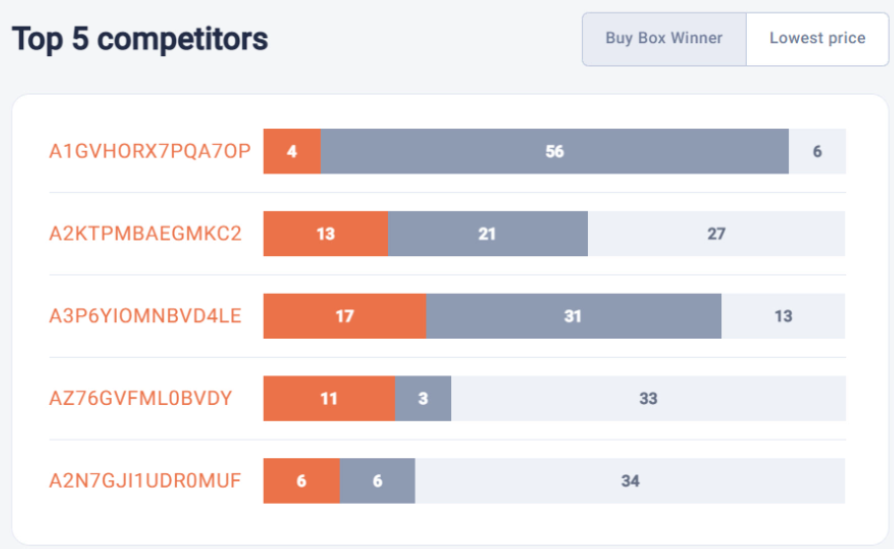
To view the top competitors of an individual item, click on the Merchant ID link in the corresponding column of the Amazon Items grid:
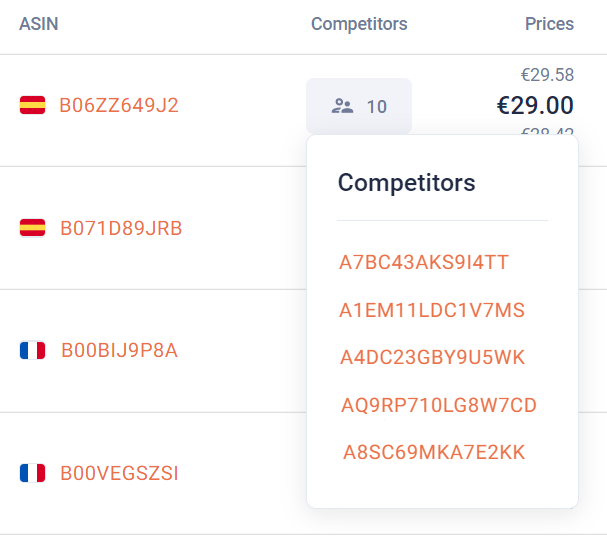
By clicking on the number of competing sellers in the column, you will be redirected to the Competitors tab in the item card for more details.
Fast product search
Waste no time searching for your products with the fast search options available in the upgraded M2E Repricer. There is a search bar in the Amazon Items grid to find items by Title, SKU, etc.
You can quickly check on your Amazon international listings using the search feature. For that, find a certain item by ASIN and use item cards to view and compare its data on different marketplaces at once.
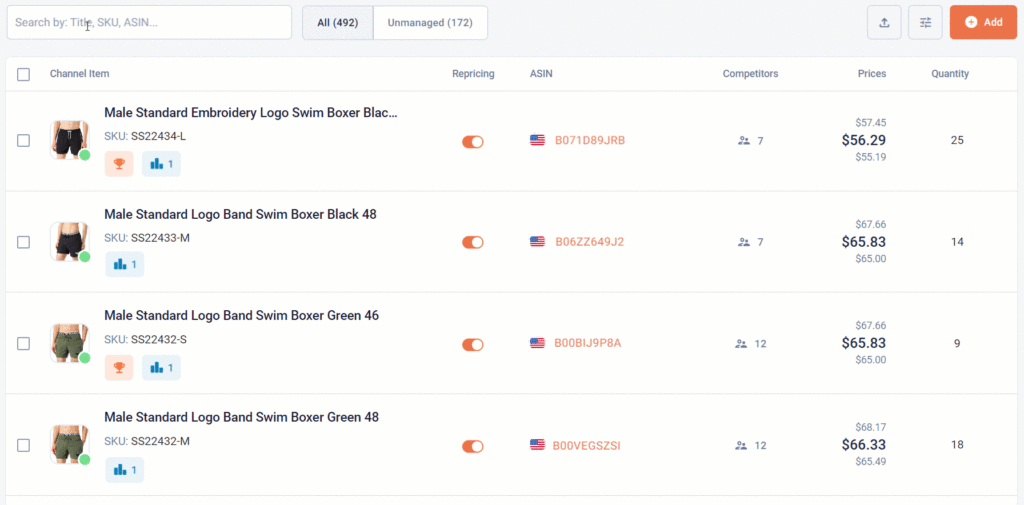
Filters will help you get more precise search results within a grid or a group. For example, you may identify items that aren’t on repricing yet without going through the entire inventory.
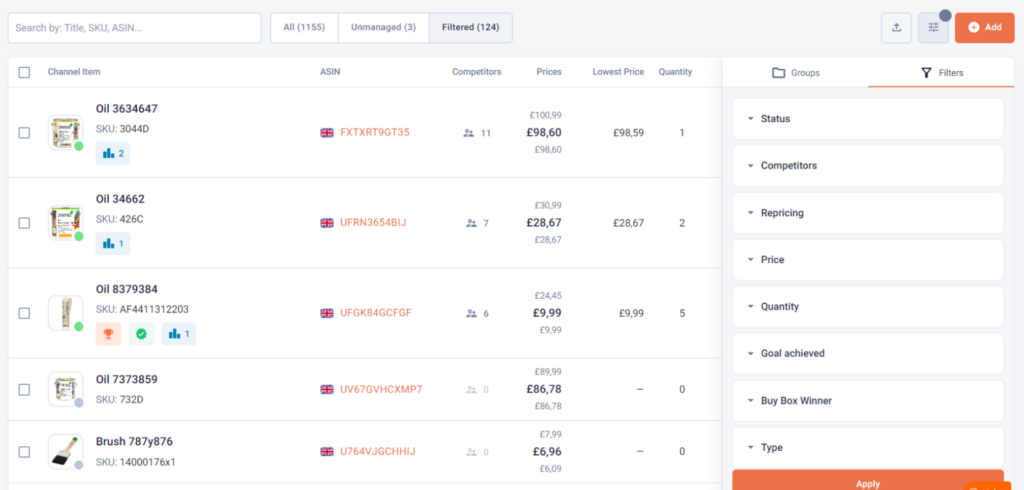
Clear item statuses
For greater clarity, we’ve reduced the number of item statuses in the new M2E Repricer version. There will be 3 statuses available:
- Active – item is onboarded and its price is managed by the service.
- Inactive – item is not on repricing since it is out of stock.
- Incomplete – item cannot be repriced due to the lack of relevant data.
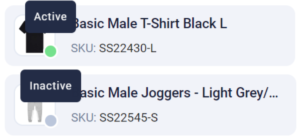
You can check item statuses in the Amazon Items grid and find items with a particular status through Filters.
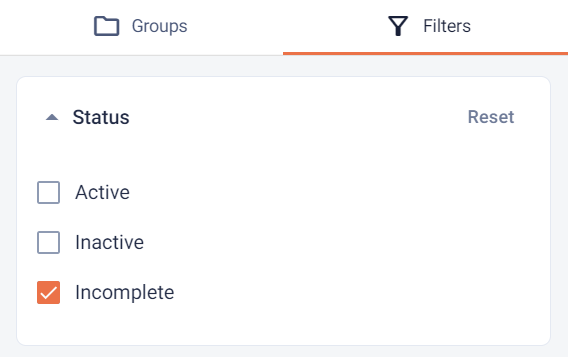
Now that you are aware of the main improvements, you can confidently get started with the new M2E Amazon Repricer service. More features are to come in the future, and if you have any questions or suggestions on what should be enhanced next, feel free to contact us.

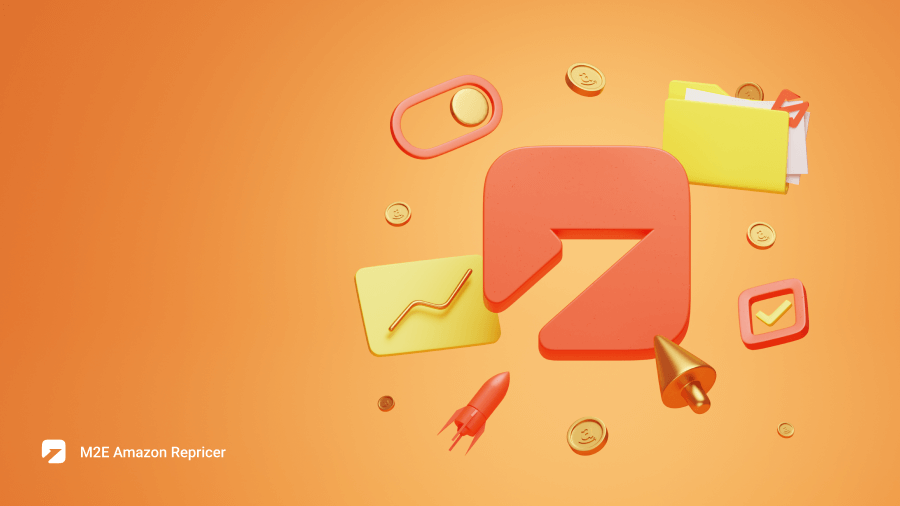
1 comment
Wow, superb blog format! How long have you been blogging for?
you made running a blog look easy. The whole glance of your site is
fantastic, let alone the content!